Share It!
6050 PS Standard: E2E Basic SetUp
$5.00
ProStitcher (PS) has been around for quite awhile. The basic software (the computer program for each model) has always been very useful. (Wow! We can tell the computer to move our machine and it will stitch beautiful designs on a quilt! WOW!)
They keep improving PS with Free Software UPDATES (some are small fixes, some add new features)… after enough improvements, they also offer a new VERSION to reorganize the screen (also Free). You do NOT have to update. You can run any of the PS versions forever, without any updates.
I don’t remember what the original version was called, but there was Classic (PSC), then Standard (PSS), and now Premium (PSP)… (they’ve added OptiStitch, and recently Triangular Skew as new features to Premium.)
PREMIUM is the version that I have been using while recording most of my classes. (Green and Cream screen) I offer many individual classes, and several bundles or series of classes… most of my info is applicable to any brand of Longarm, some of it not using a computer at all.
STANDARD is the previous version of PS… (Blue Screen) It is very similar in how it works… but it is organized and arranged differently. Many people are still using Standard. The biggest biggest difference is “WHERE ARE THE RIGHT BUTTONS?”
THIS short supplemental video is recorded in PS STANDARD… It coordinates with a PSP Class, but this will show you where the right buttons are… so please watch both the PSP and PSS. Hopefully you find this very helpful.
(An UPGRADE is not free, and it changes out the Hardware (physical equipment: carriage, cords, and/or track, etc.) If your carriage has a hand activated lever to engage the gears, you would need to upgrade your equipment (buy and install new stuff) before you could use new software that automatically activates gears.)
Description
ProStitcher (PS) has been around for quite awhile. The basic software (the computer program for each model) has always been very useful. (Wow! We can tell the computer to move our machine and it will stitch beautiful designs on a quilt! WOW!)
They keep improving PS with Free Software UPDATES (some are small fixes, some add new features)… after enough improvements, they also offer a new VERSION to reorganize the screen (also Free). You do NOT have to update. You can run any of the PS versions forever, without any updates.
I don’t remember what the original version was called, but there was Classic (PSC), then Standard (PSS), and now Premium (PSP)… (they’ve added OptiStitch, and recently Triangular Skew as new features to Premium.)
PREMIUM is the version that I have been using while recording most of my classes. (Green and Cream screen) I offer many individual classes, and several bundles or series of classes… most of my info is applicable to any brand of Longarm, some of it not using a computer at all.
STANDARD is the previous version of PS… (Blue Screen) It is very similar in how it works… but it is organized and arranged differently. Many people are still using Standard. The biggest biggest difference is “WHERE ARE THE RIGHT BUTTONS?”
THIS short supplemental video is recorded in PS STANDARD… It coordinates with a PSP Class, but this will show you where the right buttons are… so please watch both the PSP and PSS. Hopefully you find this very helpful.
(An UPGRADE is not free, and it changes out the Hardware (physical equipment: carriage, cords, and/or track, etc.) If your carriage has a hand activated lever to engage the gears, you would need to upgrade your equipment (buy and install new stuff) before you could use new software that automatically activates gears.)
Only logged in customers who have purchased this product may leave a review.
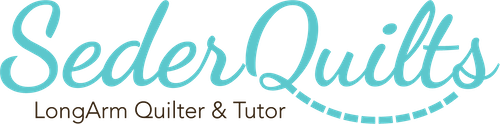

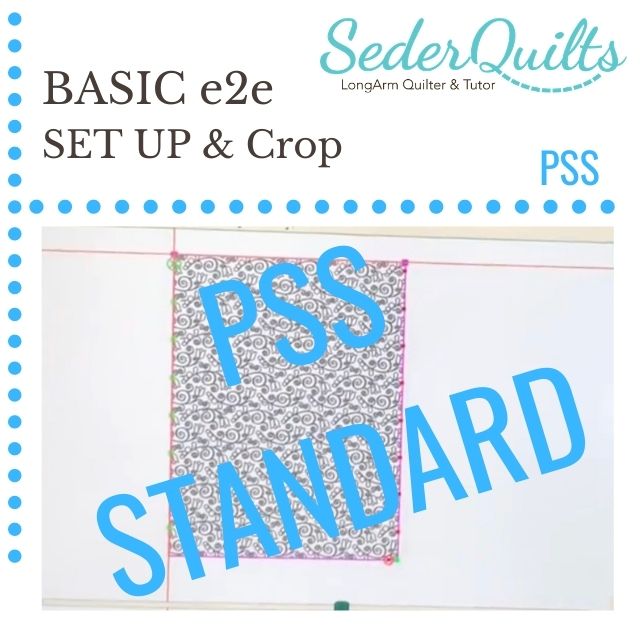
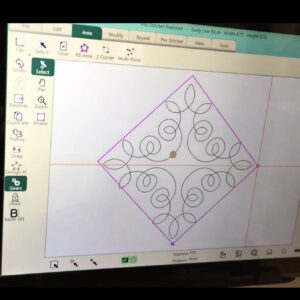

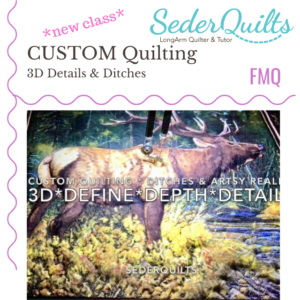
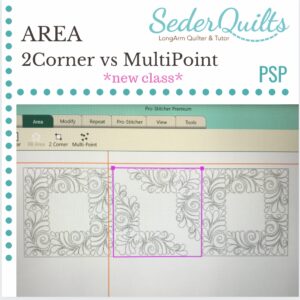
Reviews
There are no reviews yet.